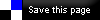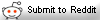How to remove Virus-Burster?
Thursday, December 14, 2006
Gosh, my computer is infected with a 'so called' virus named Virusburst. Well, it's not a virus but it's a rogue anti-spyware program which is installed without your knowledge! It will start popping up all 'scary words' like 'your com is infected with trojan, system failure', then luring you to install their anti-spyware program (which is actually a fake software). If u install, there comes all the viruses and trojan.
The scariest nightmare is that, it can't be detected by any of the antivirus and spyware software like norton, avg, spybot etc.
The scariest nightmare is that, it can't be detected by any of the antivirus and spyware software like norton, avg, spybot etc.
| WHAT IS VIRUS BURSTER ? VirusBurster, known as Virusburst, is another rogue anti-spyware program that alleges to remove spyware. VirusBurster causes more harm than good by tricking you into downloading their fake software. Once installed, VirusBurster trojan unleashes ads that look like security messages you would regularly receive from Windows. The fake security message states that you’re machine is infected with spyware and to download VirusBurster, so the malware infections can be removed. The ads are so deceptive that you are lured into clicking on them and purchasing the VirusBurster full version. If you download VirusBurster, you’re putting your computer at risk and jeopardizing your security. VirusBurster tends to illegaly install on your computer without your knowledge. VirusBurster is similar to other popular rogue anti-spyware programs such as VirusRescue, VirusBlast, SystemDoctor, Smitfraud, SpySheriff, SpyHeal, SpywareQuake. |
HOW TO DEAL WITH IT?
Scary right? I just experienced this in a couple of hours just now. I was downloading a free trial software when my computer got infected. POPUP in every minute, makes you so worried and anxious. Through my experience I've gone through, let me share with you some tips.
Step 1:
But DO KEEP IN MIND, when you encounter a virus or something like this, do not do anything STUPID without thinking!BE CALM and START THINKING. Do not simply click on anything that tempted you to click. Sit back and observe properly what is the virus all about. How serious is it.
[I tried to stop it by CTRL+ALT+DEL, disabled all startup, it won't stop! Then, i tried to seek for uninstallation. GOSH, DUN EVER PRESS THE UNINSTALLATION .. OR it will actually install that little thingy! Luckily I was alert enough to know that it won't be so easy to get rid of this stuff]
Step 2:
SEEK THE EXPERIENCED ONE or LOOK FOR TIPS IN THE INTERNET. Thus, I went online for the tips. Keep in mind, you can never trust any tips until you really browse most of the available tips in the internet. Some tips are leading you to more disaster.
Step 3:
FOLLOW THE GUIDELINES SERIOUSLY! DUN ATTEMPT to try on the guidelines if you don't really understand. If u left any steps undone in the guidelines, this might cause your computer setting to be deleted or destructing your own computer system yourself, making it even worse! If you are not confident, send it to any professionals. If u are very confident about it, then you can start.
Step 4:
These are the guidelines to remove Virus-Burster. Follow the instruction:
Guideline source from techguy forum
- Please download (save) SmitfraudFix (by S!Ri) to your desktop.
- Extract the content (a folder named SmitfraudFix) to your Desktop. Select all of the contents and Extract them to a new folder called SmitfraudFix.
- You should print out these instructions, or copy them to a NotePad file for reading while in Safe Mode, because you will not be able to connect to the Internet to read from this site.
- Next, please reboot your computer in Safe Mode by doing the following :
- Restart your computer
- After hearing your computer beep once during startup, but before the Windows icon appears, tap the F8 key continually;
- Instead of Windows loading as normal, a menu with options should appear;
- Select the first option, to run Windows in Safe Mode, then press "Enter".
- Choose your usual account.
- Once in Safe Mode, open the SmitfraudFix folder again and double-click smitfraudfix.cmd
- Select option #2 - Clean by typing 2 and press "Enter" to delete infected files.
- You will be prompted: "Registry cleaning - Do you want to clean the registry?"; answer "Yes" by typing Y and press "Enter" in order to remove the Desktop background and clean registry keys associated with the infection.
- The tool will now check if wininet.dll is infected. You may be prompted to replace the infected file (if found); answer "Yes" by typing Y and press "Enter".
- The tool may need to restart your computer to finish the cleaning process; if it doesn't, please restart it into Normal Windows.
- DONE
Warning: running option #2 on a non infected computer will remove your Desktop background.
Step 5
Wipe away all the sweats, sit down and have a cup of coffee.
Well, this guideline work. Orelse i'll not be here, typing in this blog about it. To know more, click on this link techguy forum
Phew, hope this post provides you with some knowledge about dealing with virus and this kind of annoying threat. Good luck, friend!
 Save This Page
Save This PageLabels: anti-spyware, how, how to, remove, threat, virus, virusburster
posted by Jason @ 2:09 PM,
![]()
![]()